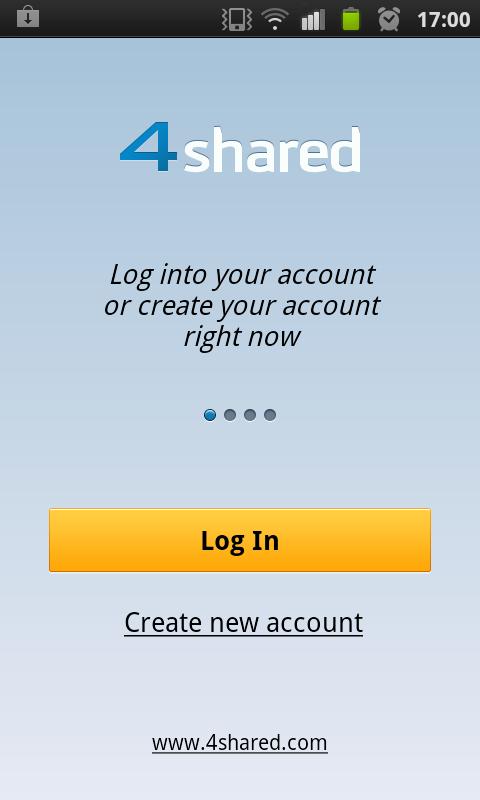If you want to Root the Karbonn A7 and A7+ Android mobile you need to fallow the bellow instructions
For Karbonn A7 Users:
I was tried to root the karbonn A7 Android mobile but unfortunately it is not done, after that I got a success for root the Karbonn A7 Android mobile, but my firmware is changed to A7+, means,
- First I upgrade to Karbonn A7 firmware to A7+ Firmware, you want to try this you can download the A7+ Firmware here.
- After that you can download the karbonn_a7+_root.rar file.
First you can download both file Karbon A7+ firmware and karbonn_a7+_root.rar file.
Rooting the Karbonn A7+:
- Backup if you need to think any important like Contacts, messages etc..
- Download above 2 files.
- Extract the karbonn_a7+_root.rar file in your system.
- Connect your device to your PC using data cable.
- Copy the Karbonn A7+ firmware and Root.zip file in you memory card. ( This file you can get when you extract the karbonn_a7+_root.rar file).
- Switch off your mobile and put into the Recovery Mode, To do this, Press and Hold the Volume Up button and Power Buttons simultaneously until you see a red screen.
- Use Volume Up button to navigate the menu, and choose Apply from SD-card, click the power button for choose.
- After you can see the SD Card folder, select the Karbon_A7+_Firmware.zip file and press Power button.
- After some time you can see the Success message,
- After getting the Success message, again you need to select the Root.zip for rooting the mobile.
- These also you can see the success message.
- Once flashing is done go back to Main menu and reboot the mobile.
- Now your mobile is Rooted.